Technology Solutions For You!
We Solve Almost Any Technology Challenge
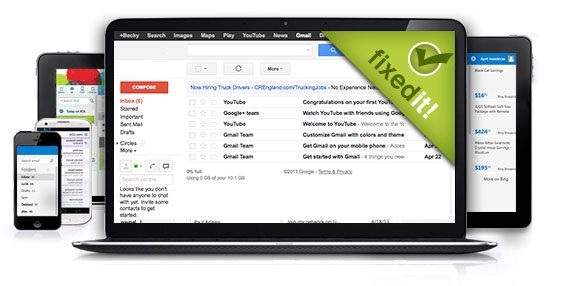
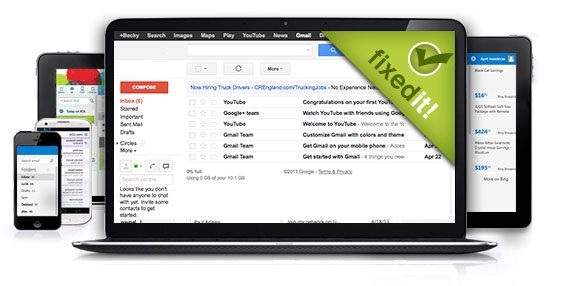

Our Nerdz™ thoroughly look through your computer and remove any viruses, spy-ware, & malware which are software programs capable of reproducing, converting personal information, and displaying advertising that can cause extreme harm to files or other programs.
Keeps a good record of what is happening behind the scenes. It primarily shows error and warning messages that are caused when something harmful happens to your PC and should be the first place to go when something goes wrong. Its entries represent more serious problems with Windows features, networking, hard disks, and third-party applications. Fixing the problems that are causing these are essential for your computers health.
It's important to frequently get a disk cleanup to rid your system of compression of old files, temporary Internet files, temporary Windows file, downloaded program files, recycle Bin, setup log files, off-line files, caches, cookies, and other unnecessary buildup that take up space on your hard drive and slow your PC down.
Monitors real-time running applications and started processes and provides detailed information about computer performance, CPU usage, running applications. This pertinent information needs to optimized to keep your PC running at optimal levels.
Our U.S. Based experts will add, modify, or delete vital data to bring a file or database up-to-date. Programs that are continually changing and updating will be performing at peak levels.
These can be installed without explicit user consent and can often times manipulate your searches. Some are malicious add-ons that integrate quite convenient toolbars and other additional tools, which trick users into leaving parasites in the system, as such tools do not look related to actual threats but can change settings and your homepage
Your System's Configuration is an advanced tool that shows all the programs that start up every time you turn the computer on. You don't need most of these programs to operating at startup. Often times programs in here prevent Windows from starting correctly, therefore slowing your computer down and delaying the startup process.
A defragment reorganizes files on your PC's disk so that the parts of each file are stored in the same sectors on the disk, which will improve the computers performance and maximize the disk space.
Tech experts spend their time optimizing the computer to drastically increase the life of your computer and running at peak performance.
Getting regular care of your computer, just like getting an oil change for your car, will greatly increase your PC's productivity and efficiency. In just a few steps your computer can be optimized and configured properly so you can use your system to it's full potential and extend its shelf life.
It is with a great deal of pleasure that I write these notes regarding the excellent service and kind manner in which Mark from Tech IT. He carried out his diagnostic procedures on our Computer. There was an issue that seemed to take a reasonable amount of research, time and effort to repair. Mark was extremely professional in his work and continually called me back to reassure that the process for the repair was being undertaken carefully and with diligence. I look forward to dealing with Tech IT for any future work that may need to be addressed. Mark is a five star employee. He kept working until the problem had a positive end result.
Merry Christmas to one and all.
Yours truly.
Chris Georgas. British Columbia, Canada.
It was a very pleasant experience. Elmer was a great technician and Mike made the process quick and easy. I would recommend Tech IT highly.
Carole Parker
Renz has been wonderful, he deserves a raise. i am ill and he was very respectable about. while steel being professional. thank you.
Janis Rhoads